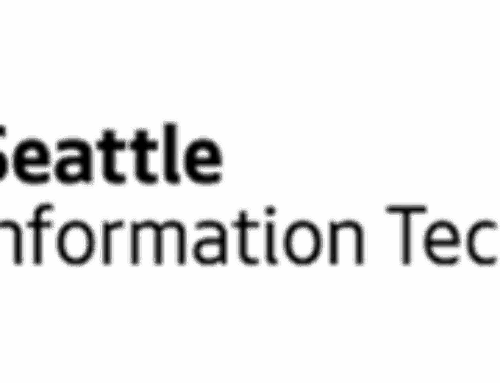In order to make our content more accessible, we’re including a transcript for videos from our YouTube page. Find the full transcript below for this audio described video. It features Customer Service, Admin, and Marketing Support Specialist Meka White as she describes how she uses JAWS screen reading software in her everyday job at The Lighthouse for the Blind, Inc.
Audio Description:
Text, The Lighthouse for the Blind, Inc. Meka White walks to her desk with her dog guide.
Meka White:
My name is Meka White. I went from someone who was pretty terrified about the idea of using any kind of tool whatsoever to becoming more confident and becoming more assured of my abilities. And really stretching myself. And finding things that I never even imagined that I would be able to do.
So one of the jobs that I get to do is to call customers who shop at our AbilityOne Base Supply Centers on military bases. And so I have spreadsheets open and they show their names. I’m able to take notes. And as I’m taking notes, I’m also reading what I’m writing on here, as JAWS, as my screen reader is also reading the text that’s on the screen. JAWS stands for Job Access With Speech.
So as the text is appearing on the screen. Or, as I’m reading the text using arrow keys and the number pad on the right hand side of the keyboard, it is translating it into a synthesized voice.
And this is what it sounds like, if the headphones was not in.
Audio Description:
[JAWS reading text quickly out loud]
Meka White:
So very fast but I’m used to reading it that fast.
At my workstation, I have a phone. Which is what I use to do the majority of my job. This headset, part of it is connected to this computer tower, and the other part of it is connected to the phone. So out of my right ear I’m able to hear someone that is on the phone, one of our clients on the phone. And there’s a microphone that is also on the right hand side that I can speak into so that customers are able to hear me. On the left hand side, I am able to hear JAWS, which is my screen reader.
On my left side, there is a braille display. It’s a 40 cell braille display. And while speech is coming out of my ear, I’m able to read the text in braille. Which really helps me with editing and making sure that things are spelled correctly as I’m typing or as I’m proofreading. So sometimes it seems — it’s pretty fast and so trying to break it down is a little bit challenging for me. But it’s just because I do it so quickly that it just all seems like second nature.
It is extremely important for manufacturers to make their products accessible so that we can all be on the same playing field. And I want to be able to purchase what I want in the mainstream market. Just like everyone else. As long as manufacturers are willing, as long as people are continuing to demand excellence in the technology in this arena, that there’s nothing that we can’t do.
Audio Description:
Meka walks on the sidewalk with her dog. Text, The Lighthouse for the Blind, Inc. A white lighthouse logo on a dark blue background.
Learn more about the Accessibility Program at the Lighthouse >>