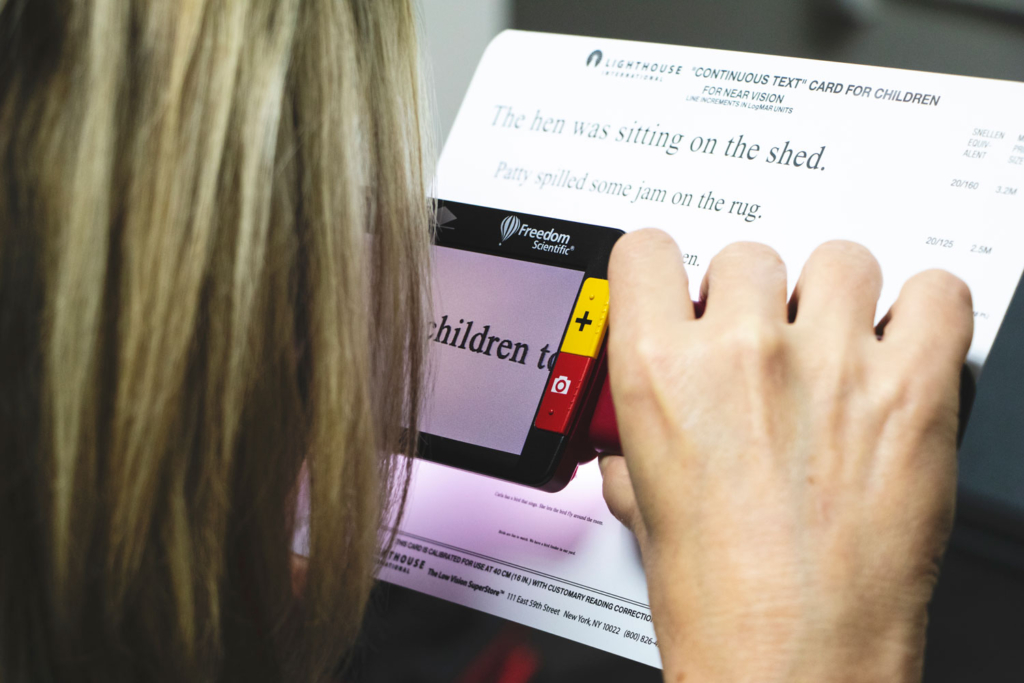Incredibly high rates of unemployment and underemployment among those who are blind can largely be explained by one simple fact – many employers simply don’t know how to accommodate employees with visual disabilities. In fact, many employers can’t even conceive that a position could be made accessible to a person who is blind. However, people who are blind are able to work in nearly any field in which they are interested, with just a few pieces of adaptive technology. We’re breaking down some of the adaptive technologies we utilize at the Lighthouse that allow our employees the opportunity to perform the incredible work that they do.
One of the most important things to understand about each of the tools and technologies listed is that none of them are one size fits all. Vision can be incredibly varied, as are individuals themselves. Even those with similar eye conditions may have very different needs and experiences! It’s important to communicate with each person individually to find an accessibility solution that’s right for them.
Adaptive Technology for People Who are Blind, DeafBlind, or Low Vision
The advancement of technology has created tremendous opportunity for those who are blind. Information that was previously only available in analog has now become widely available in forms that can be made accessible. Those who previously had to rely on friends and family to access printed materials, are now able to access information on their own. Below are some of the tools and technologies that make that possible.
Screen Reading Software:
Screen reading software allows text to be read aloud with computer synthesized speech. One of the most popular and widely used adaptive technology options is Job Access With Speech software (JAWS). JAWS is one of the most popular programs. It allows blind and visually impaired users to access information on the computer screen with text-to-speech output, and it supports accessing the content through a refreshable Braille display.
As with any software, learning how to navigate programs like these takes training and practice.
The tools are robust, with many different commands and settings to help navigate content and manage preferences, increasing productivity and efficiency. Keystrokes allow for a variety of options to quickly move through content, such as jumping from heading to heading in a document.
Speech output settings can be adjusted to accommodate the speed, pitch, and amount of font details one wants to hear.

Profile view of a woman sitting in front of a computer. Filling the computer screen in front of her is a prompt asking, “want to save your budget?” with a large “SAVE” button below.
Screen Magnification Software:
Screen magnification software allows text and graphics to be magnified anywhere from 2 times to 60 times their original size with programs like ZoomText. Because it is difficult to navigate at high levels of magnification, this software also takes training and practice to learn special keystrokes for common page navigation needs. In addition to magnification, ZoomText also provides options to enhance contrast and reduce glare such as reverse color contrast. It has cursor enlargement features, and allows for automatic scanning and reading aloud of text documents.
Fusion is a new program that combines JAWS and ZoomText, with screen magnification and visual enhancements, coupled with the power and speed of JAWS for screen reading functionality.
Video Magnification:
Closed Circuit Televisions (CCTVs) are video magnifiers that come in both desktop and handheld options. A CCTV uses a camera on one side that produces a magnified image to the screen on the other side. CCTVs allow for a variety of screen preference settings so that users can adjust the size, color, and contrast that best suits their needs.
A hand held CCTV can be found as small as a cell phone, which makes it easy for users to carry and use throughout their day-to-day lives.

Close up image of light skinned hands resting on a braille keyboard on the refreshable braille display portion.
Electronic Braille:
A refreshable braille display is an electronic tool that functions by raising and lowering combinations of pins to form braille dots corresponding to text on the computer screen. They are generally driven by screen reader software. Refreshable braille allows users to examine format, review numerical material more efficiently, and work effectively with technical content, such as computer programming. For many people who are DeafBlind, this is the tool that makes using a computer possible.
A braille keyboard is similar to a QWERTY keyboard, but with buttons to type in braille, instead.
Many users combine a QWERTY keyboard with a refreshable braille display and a braille keyboard.
If you or someone at your workplace would benefit from this software, visit our “Increasing Access and Opportunity” blog that provides an overview for navigating disability accommodations in the workplace. You may also be interested in our recent blog detailing “6 free and low-cost ways to make your workplace accessible for someone who is blind or low vision.”

Close up photo of a portable computer rig set up as a tally counter, with a screen, large buttons, and braille display.
The Innovation Lab – Specialty Technology at the Lighthouse
At the Lighthouse we have an accessibility team that focuses on continuous improvement toward adaptive technology, tools, equipment, software, and physical environments. The previous list of technology represents tools that are available to anyone on the market. However, as the largest employer of DeafBlind individuals in the U.S. and the largest employer of individuals who are blind on the West Coast, sometimes the Lighthouse needs something that doesn’t already exist in the world. That’s why we have created The Innovation Lab. As Ian Stenseng, Director of Accessibility and Training, mentions in this video featuring The Innovation Lab, “there are specific accessibility challenges that we’ll run into as a manufacturing organization where off the shelf tools don’t really exist commercially and so that’s when we get to have the real fun and we get to build things.”
Whether it’s adapting existing technology, or inventing something entirely new, the accessibility team at the Lighthouse aims to make sure that all employees are met with the tools and technology that they need to thrive.
We’re Leaders in Blind Employment – View Our Open Positions and Apply Today!
The Lighthouse for the Blind, Inc. transforms the lives of people who are blind, Deafblind, and blind with other disabilities. We are leaders in blind employment. Through employment opportunities, we are a catalyst for empowerment. We foster self-confidence and instill a life changing affirmation that independence is possible. From our expertise in cutting-edge technology to our understanding of mobility, we help people who are blind, Deafblind, and blind with other disabilities live fulfilling lives.
Learn More
Using Accessible Technology at Work – Meka White Video With Audio Description >>
Accessible Jobs for People Who are Blind and DeafBlind at the Lighthouse >>